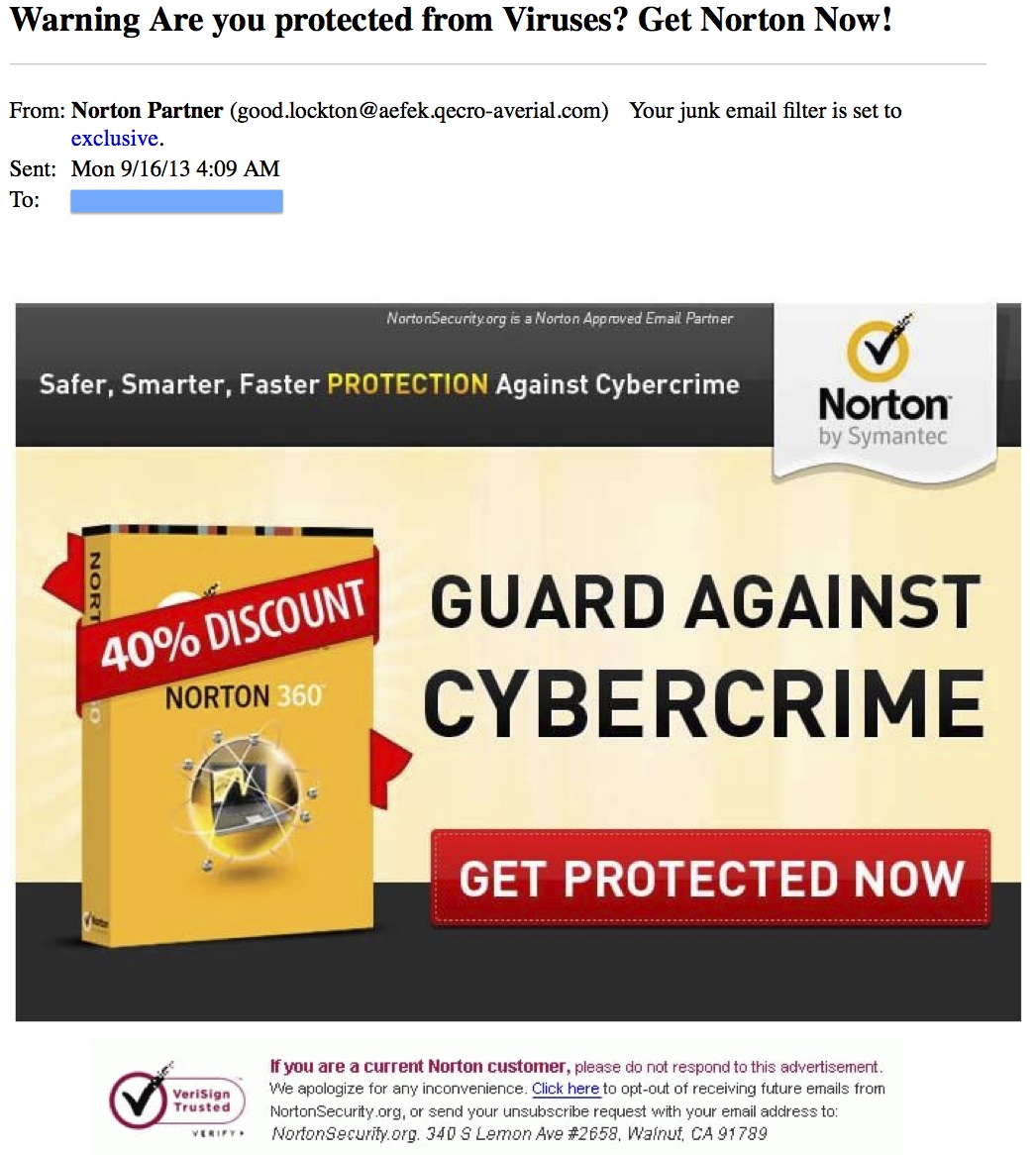A day doesn’t go by when we don’t hear about sensitive information being exposed or stolen. The culprits could be the government, professional hackers, careless employees with data on mobile devices, or internal employees with unauthorized access to data or unintentional release of data. It seems the wave of data breaches has gained momentum as data has moved from internal servers to the cloud; and access has gone mobile. Though the fact remains that there will be gaps in security, the goal of companies and IT departments should be to make those gaps as small and as difficult to take advantage of as possible.
Encryption has always been viewed as one of the strongest security measures, and its price-performance has become very attractive with the advent of cloud computing. This is because encryption is by far the best way to replace physical walls in the cloud.
Here are our top 5 cloud encryption tips (and we know a thing or two about encryption) to help protect your data:
1. Consider Encryption at rest, in use and in transit.
Data can be exposed when it is at rest in the cloud, on a virtual disk, in a cloud database, or in object storage. Eavesdropping may occur when data is being transmitted, perhaps from a user’s browser to your servers in the cloud, or between your cloud servers. Really nasty hackers may even try to gain access to your “root account” in a cloud server and look at the memory of your server while the data is being used and computation is going on. You should be aware of all these possibilities and choose solutions that address all of these risks.
Read more ›