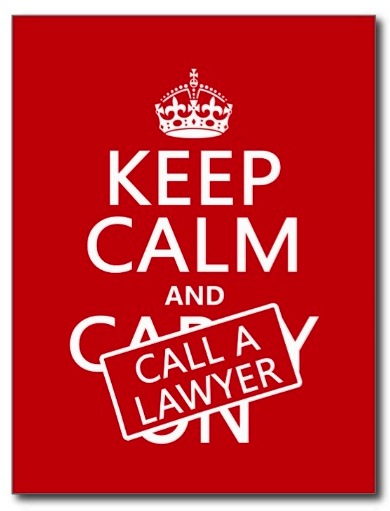By Scott Aurnou
This article originally appeared in the February 5, 2014 issue of the New York Law Journal.
Can you or your firm actually be held liable for using the wrong software? If that software is well known as out-of-date and insecure, yes. That circumstance is coming very soon. Below is a discussion of specific risks for attorneys and law firms (hint: it’s more than just your firm’s computers), as well as what to do if your office is still using the popular older software.
Microsoft software like the Windows operating system (OS), MS Office and Outlook is commonplace in law offices. As newer versions are released over time, older ones are effectively retired. “Software retirement” itself is not unusual, though a particularly wide-ranging example is rapidly approaching.
What’s at issue? On April 8, 2014, both the Windows XP operating system and Microsoft Office 2003 will reach their respective “end-of-life” dates (also referred to as going “out of support”). While that does not mean that XP or Office 2003 will suddenly stop working on April 8, it does mean there will be no further technical support from Microsoft and no more security updates…ever. That should be a particular concern, since the combination of a widely used 13-year-old operating system and an older version of commonly used office software going out of support on the same day is basically a dream come true for hackers.
Read more ›